Transform Your Photos into Stunning Sketches with Photo to Sketch AI
Experience the magic of AI-powered artistry with Photo to Sketch, a smart image transformation tool that instantly converts your photos into hand-drawn masterpieces. Whether you want a pencil-style portrait, ink outline, or minimalist line sketch, this AI brings every image to life with artistic precision.
Unlock Artistic Expression with Photo to Sketch AI
Transform your everyday photos into timeless works of art with Photo to Sketch AI. Using advanced algorithms and intuitive design, this tool captures every detail, contour, and tone, delivering sketches that feel authentically hand-drawn — all powered by Photo to Sketch.
Effortless Photo to Sketch Conversion
With Photo to Sketch AI, turning your favorite photo into a stunning hand-drawn sketch takes just seconds. Simply upload your image, select your preferred style — from realistic pencil art to fine ink outlines — and let Photo to Sketch automatically transform it into a lifelike sketch.

Advanced AI Rendering Precision
Photo to Sketch AI uses advanced neural rendering technology to analyze your photo at the pixel level, detecting edges, shadows, and depth with incredible accuracy. The result is a sketch that preserves every subtle contour and expression, just like a real artist's pencil strokes. From soft shading to defined outlines, Photo to Sketch AI ensures your sketches maintain both detail and artistic charm.
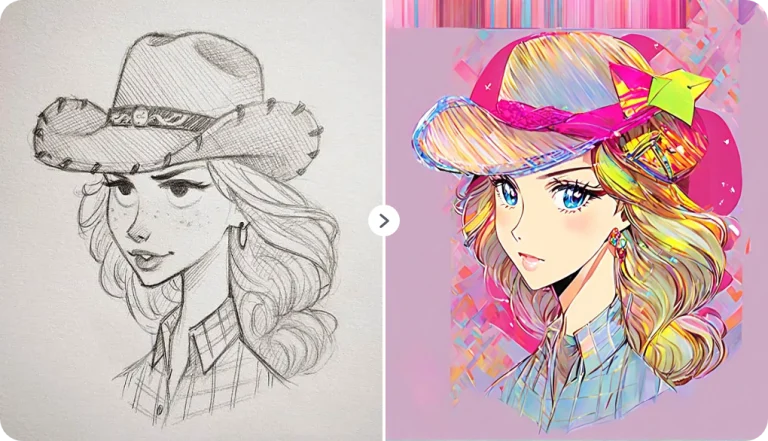
Creative Control & High-Quality Output
With Photo to Sketch AI's intuitive interface, you can apply multiple sketch effects in just one click and instantly create high-quality artistic results. Whether you're designing a creative profile picture for social media or producing a high-resolution poster, Photo to Sketch AI delivers crisp, detailed, and artistically refined sketches — all without the need for extra software or complex editing.

Bring Your Photos to Life with Sketch Art Technology
Photo to Sketch isn't just about conversion — it's about reimagining creativity. With intelligent line rendering and tone mapping, the tool transforms memories into artistic visuals ready for printing, sharing, or gifting.
Pencil Realism
Ink & Outline Styles
Charcoal & Shading Effects
Tips to Get the Best Results with Photo to Sketch AI
Unlock the full creative power of your images with these easy yet effective tips. From capturing clear details to refining your sketch style, these insights will help you achieve stunning, lifelike results with Photo to Sketch AI — every time you transform a photo into art.

Start with High-Quality, Well-Lit Photos
For the most realistic results, begin with a clear, high-resolution image. Sharp details and balanced lighting help Photo to Sketch AI accurately identify edges, tones, and shadows. Photos with strong contrast between the subject and background often produce sketches that look more defined, textured, and natural — just like a real hand-drawn piece.

Experiment with Different Sketch Styles
Photo to Sketch AI offers multiple artistic options such as pencil, ink, and charcoal. Each sketch style carries its own visual mood — soft pencils are ideal for portraits, while ink and charcoal add expressive lines and drama. Try mixing styles or applying subtle adjustments to discover which look best fits your creative purpose or the emotion of your phot.

Optimize Composition Before Uploading
Before you transform your image, take a moment to refine it. Crop, center, or adjust the framing to make sure your main subject stands out. Photo to Sketch AI performs best when the composition is balanced, allowing the algorithm to focus on contours and light transitions, resulting in sketches that maintain realism and harmony.

Add Creative Finishes and Export in High Resolution
After generating your sketch, enhance it with additional effects using Textideo’s creative tools — try adding watercolor layers, color splashes, or artistic filters for a personalized look. Finally, export your artwork in high resolution to preserve every pencil stroke and gradient. This ensures your Photo to Sketch AI creation looks stunning, whether used for digital sharing, printing, or professional design projects.
The Technology Behind Photo to Sketch AI Conversion
Photo to Sketch AI utilizes cutting-edge machine learning techniques to seamlessly transform photos into lifelike sketches. At the core of this innovative technology is Generative Adversarial Networks (GANs) — an advanced deep learning model that powers many AI-driven image transformations.
The Generator — creating the sketch
In Photo to Sketch AI, the Generator transforms a photo into a sketch by learning hand-drawn textures, line flow, and shading. It synthesizes pencil, ink, or charcoal strokes that match the photo’s contours and details.
The Discriminator — judging realism
The Discriminator evaluates each output against real sketches, pushing Photo to Sketch AI to improve authenticity. This adversarial feedback loop helps the tool produce more convincing, hand-drawn results.
Iterative training & pixel-level refinement
Through repeated generator–discriminator training, Photo to Sketch AI refines edge detection, tonal mapping, and texture rendering at the pixel level—yielding sketches that preserve depth, perspective, and subtle expression.
Real-world inspiration & capabilities
Advances like NVIDIA’s GauGAN and Samsung’s mobile “sketch-to-image” demos show GANs’ creative power. Leveraging similar principles, Photo to Sketch AI converts photos into a wide range of styles—from playful line art to highly detailed, lifelike sketches.
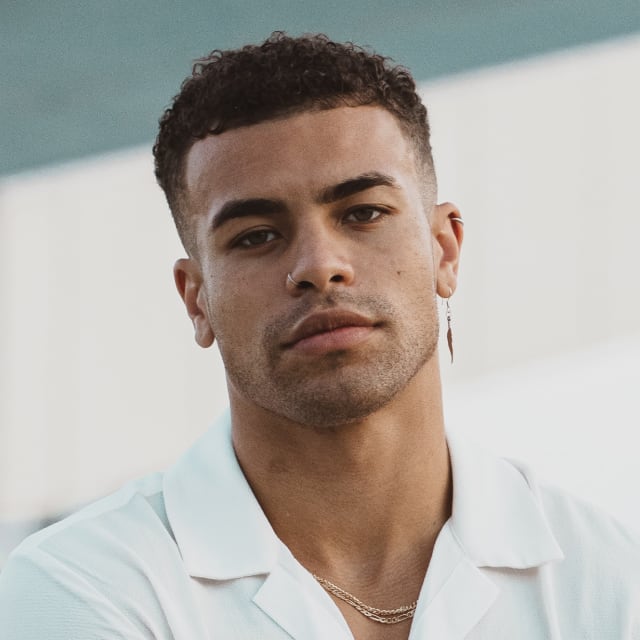


Stunning Photo to Sketch Results with AI
Explore how Photo to Sketch AI transforms ordinary photos into expressive sketch artworks — perfect for portraits, pets, landscapes, and everyday moments. Whether for creative projects or personal keepsakes, every sketch is crafted with precision, emotion, and style.
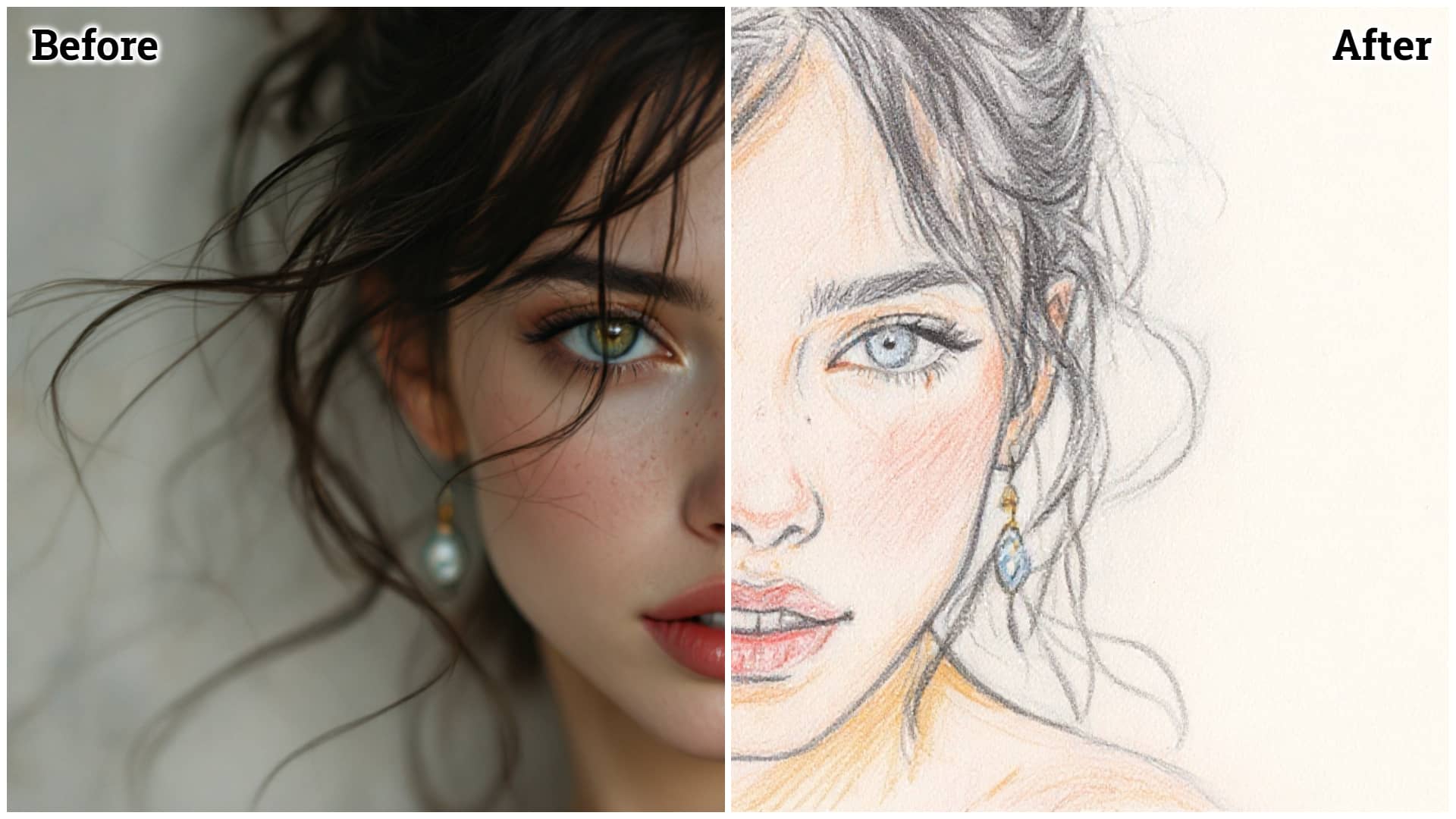
Artistic Portrait Sketches
With Photo to Sketch AI, selfies and portraits turn into elegant pencil-style art. The AI captures facial features and details, converting them into soft graphite textures and realistic shading, ideal for social profiles or personalized gifts.
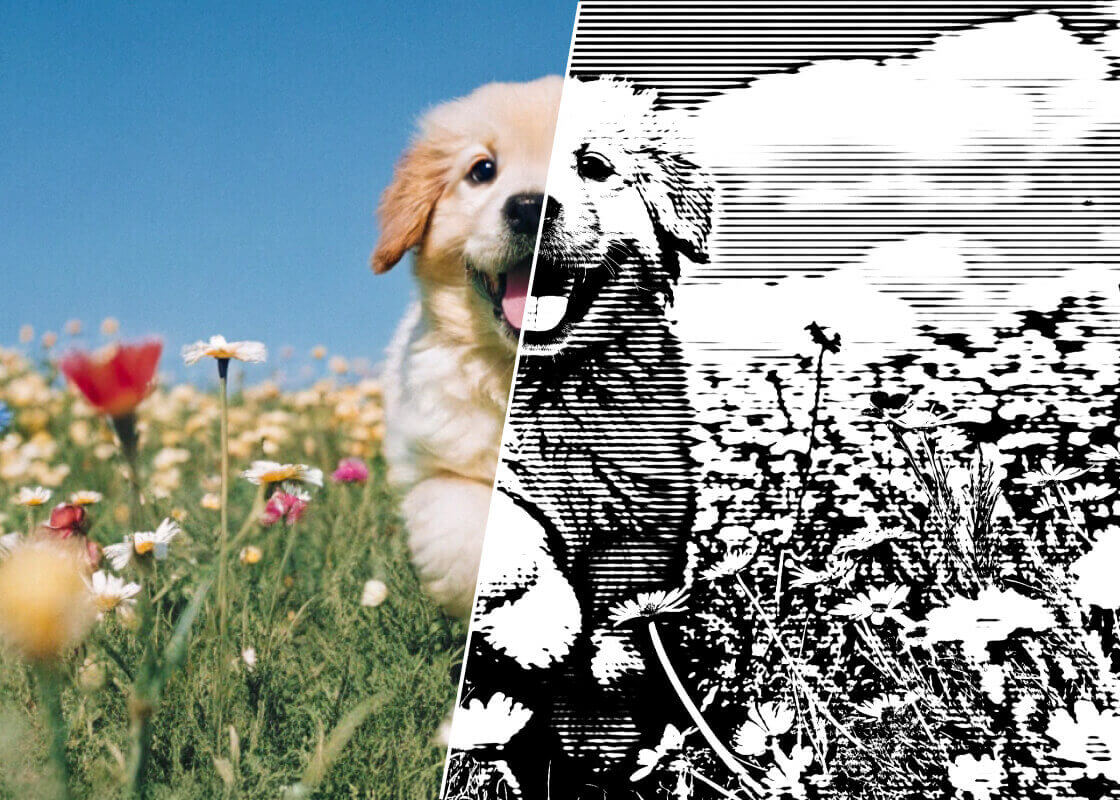
Pet & Animal Sketches
Photo to Sketch AI doesn't stop at human faces — it excels at rendering our furry companions too. Whether it's a playful dog, a regal cat, or an exotic bird, the AI detects distinctive features such as whiskers, fur patterns, and eye sparkle, then renders them in crisp black-and-white or gentle pencil strokes.

Scenic Landscapes & Architecture
Travel photos, landscapes, and architecture are transformed with Photo to Sketch AI into timeless hand-drawn sketches. The AI preserves depth and perspective, adding refined lines and shading for dramatic, artistic visuals.

Nature & Lifestyle Sketches
Beyond portraits and scenery, Photo to Sketch AI reimagines the beauty of daily life — flowers, food, streets, or cozy interiors — into expressive sketch art. By highlighting lines, textures, and natural tones, it turns everyday photos into gentle, hand-drawn-style images perfect for art prints, journals, or aesthetic decor.
How to Create Stunning Artwork with Photo to Sketch AI
Creating your own Photo to Sketch AI masterpiece takes just seconds. Follow these simple steps to transform your photo into timeless hand-drawn art with Photo to Sketch:
Photo to Sketch AI — Frequently Asked Questions
Discover answers to the most common questions about using Photo to Sketch AI — from supported formats and customization options to printing, mobile access, and commercial use. Learn how this AI-powered sketch generator makes it effortless to turn your photos into professional, hand-drawn artworks.
Photo to Sketch AI is an AI tool that instantly transforms your photos into hand-drawn sketches. It offers various styles like pencil, ink, and charcoal, creating high-quality artwork in seconds with no design skills required.
Absolutely! Photo to Sketch AI works with portraits, pets, landscapes, architecture, and more. No matter the subject, the AI intelligently detects edges, lighting, and composition to produce detailed sketch results that look hand-drawn.
Yes! All sketches created with Photo to Sketch AI can be exported in high resolution, perfect for printing as posters, wall art, or personalized gifts. The AI ensures clarity and fine detail suitable for both digital and print use.
Not at all! Photo to Sketch AI handles all the complex rendering automatically. Simply upload your photo and let the AI do the work — no artistic experience required.
Yes, you can easily use Photo to Sketch AI on your iPhone. Just visit Textideo and open the free Photo to Sketch Converter to transform your photos into sketches anytime, anywhere.
Yes — higher-quality photos tend to produce better sketches. Clear lighting, visible outlines, and good contrast help the AI detect edges and shading more accurately for a sharper artistic effect in Photo to Sketch AI.
In most cases, yes. Many Photo to Sketch AI generators allow personal and commercial use, including posters, brand visuals, or digital marketing content. However, always review the platform's usage rights policy before publishing commercially.
Usually, it only takes a few seconds! The Photo to Sketch AI processes your photo instantly, applying advanced edge detection and texture rendering to create a detailed sketch almost in real time.
Unleash Creativity with the Leading Photo to Sketch AI
Turn your photos into timeless pencil art with the most advanced Photo to Sketch AI. Perfect for designers, creators, and art lovers, this tool redefines digital sketching — fast, beautiful, and endlessly creative. Try it now and transform your photos into art that tells a story.